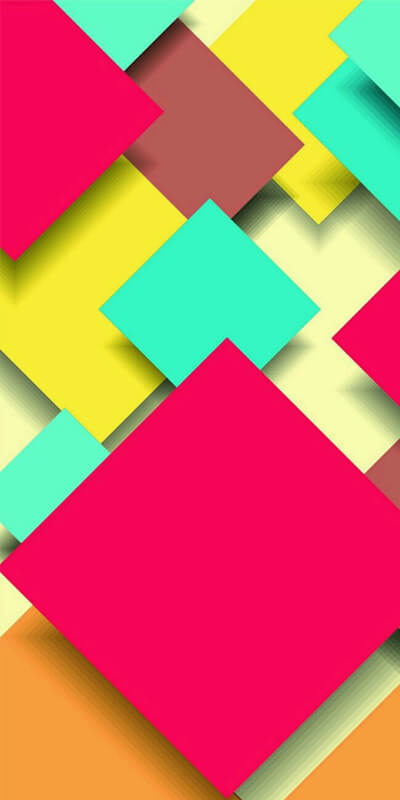کلاس های کمک کننده
اختصاص دادن لبه یا لایه به
یک عنصر یا یک زیر مجموعه از طرف آن با کلاس های کوتاه. شامل پشتیبانی از خواص فردی،
تمام خواص، و ویژگی های عمودی و افقی. تمام کلاس ها به صورت پیش فرض جهانی هستند
مقدار, 1rem.
کلاس ها با استفاده از فرمت نامگذاری می شوند:{property}-{sides}-{size}
m- برای کلاس هایی که مجموعه هستندلبهp- برای کلاس هایی که مجموعه هستندلایه
این جدول حاوی کلاس برای اضافه کردن عناصر بالا، پایین، چپ، راست و حاشیه سمت همه است.
| کلاس ها | شرح |
|---|---|
.mt-{size} |
To set margin top use .mt-{size} class, where {size} is value between 0-3. |
.mb-{size} |
To set margin bottom use .mb-{size} class, where {size} is value between 0-3. |
.ml-{size} |
To set margin left use .ml-{size} class, where {size} is value between 0-3. |
.mr-{size} |
To set margin right use .mr-{size} class, where {size} is value between 0-3. |
.mx-{size} |
To set both margin left & right use .mx-{size} class, where {size} is value between 0-3. |
.my-{size} |
To set both margin top & bottom use .my-{size} class, where {size} is value between 0-3. |
.ma-{size} |
To set margin 4 sides of the element use .ma-{size} class, where {size} is value between 0-3. |
این جدول حاوی کلاس برای اضافه کردن عناصر بالا، پایین، چپ، راست و تمام پارتیشن جانبی است.
| کلاس ها | شرح |
|---|---|
.pt-{size} |
To set padding top use .pt-{size} class, where {size} is value between 0-3. |
.pb-{size} |
To set padding bottom use .pb-{size} class, where {size} is value between 0-3. |
.pl-{size} |
To set padding left use .pl-{size} class, where {size} is value between 0-3. |
.pr-{size} |
To set padding right use .pr-{size} class, where {size} is value between 0-3. |
.px-{size} |
To set both padding left & right use .px-{size} class, where {size} is value between 0-3. |
.py-{size} |
To set both padding top & bottom use .py-{size} class, where {size} is value between 0-3. |
.pa-{size} |
To set padding 4 sides of the element use .pa-{size} class, where {size} is value between 0-3. |
اندازهکجاست:
0- for classes that eliminate themarginorpaddingby setting it to01- (by default) for classes that set themarginorpaddingto$spacer-xor$spacer-y2- (by default) for classes that set themarginorpaddingto$spacer-x * 1.5or$spacer-y * 1.53- (by default) for classes that set themarginorpaddingto$spacer-x * 3or$spacer-y * 3
نمایش دادن
کلاس های کمک کننده محتوا نمایش، موقعیت، z-شاخص، لبه ها، تراز عمودی، مکان نما، سرریز را فراهم می کند و گزینه های لیست
یکی از این کلاس ها را اضافه کنید تا خواص نمایش های الکترونیک را تغییر دهید.
| کلاس ها | شرح |
|---|---|
.display-inline |
Forces the element to behave like an inline element. |
.display-inline-block |
Forces the element to behave like an inline-block element. |
.display-block |
Forces the element to behave like an block element. |
.display-hidden |
Forces the element to hide on all viewports. |
موقعیت
یکی از این کلاس ها را برای تنظیم خواص موقعیت عنصر اضافه کنید.
| کلاس ها | شرح |
|---|---|
.position-fixed |
Changes element's position to fixed. |
.position-relative |
Changes element's position to relative. |
.position-absolute |
Changes element's position to absolute. |
.position-static |
Changes element's position to static. |
چیدمان عمودی
یکی از این کلاس ها را اضافه کنید تا خواص همسان سازی عمودی عناصر را تغییر دهید.
| کلاس ها | شرح |
|---|---|
.valign-top |
Changes element's vertical alignment to top. |
.valign-middle |
Changes element's vertical alignment to middle. |
.valign-bottom |
Changes element's vertical alignment to bottom. |
.valign-baseline |
Changes element's vertical alignment to baseline. |
.valign-text-top |
Top of the element is aligned with the top of the parent element's font. |
.valign-text-bottom |
The bottom of the element is aligned with the bottom of the parent element's font. |
لبه
یکی از این ها را اضافه کنید تا لبه های سوخته عناصر را حذف کنید، با عناصر مطلق، ثابت و نسبی موقعیت کار می کند.
| کلاس ها | شرح |
|---|---|
.no-edge-top |
Removes the top edge of the element. |
.no-edge-bottom |
Removes the bottom edge of the element. |
.no-edge-left |
Removes the left edge of the element. |
.no-edge-right |
Removes the right edge of the element. |
سرریز
اضافه کردن یکی از این به کلاس برای تغییر سرریز عنصر.
| کلاس ها | شرح |
|---|---|
.overflow-visible |
Default. The overflow is not clipped. It renders outside the element's box. |
.overflow-hidden |
The overflow is clipped, and the rest of the content will be invisible. |
.overflow-auto |
If overflow is clipped, a scrollbar should be added to see the rest of the content. |
.overflow-scroll |
The overflow is clipped, but a scrollbar is added to see the rest of the content. |
لیست
برای تغییر سبک لیست، یکی از اینها را به کلاس اضافه کنید.
| کلاس ها | شرح |
|---|---|
.no-bullets |
No marker is shown in the list item. |
.bullets-inside |
Indents the marker and the text. The bullets appear inside the content flow |
.list-style-circle |
Set the list item marker to circle. |
.list-style-square |
Set the list item marker to square. |
مرز اضافه کنید
یکی از اینها را به کلاس اضافه کنید تا مرز را در سمت مورد نیاز اضافه کنید.
| کلاس ها | شرح |
|---|---|
.border |
Add solid border of 1px on each side. |
.border-top |
Add solid border top of 1px. |
.border-bottom |
Add solid border bottom of 1px. |
.border-left |
Add solid border left of 1px. |
.border-right |
Add solid border right of 1px. |
حذف مرز
برای حذف مرز در سمت مورد نیاز، یکی از اینها را به کلاس اضافه کنید.
| کلاس ها | شرح |
|---|---|
.no-border |
Remove border from all side. |
.no-border-top |
Remove border from the top side. |
.no-border-bottom |
Remove border from the bottom side. |
.no-border-left |
Remove border from the left side. |
.no-border-right |
Remove border from the right side. |
عرض مرز
یکی از اینها را به کلاس اضافه کنید تا عرض عرض را در سمت مورد نظر تغییر دهید.
| کلاس ها | شرح |
|---|---|
.border-2 |
Chande border width to 2px on each side. |
.border-top-2 |
Chande border width to 2px on top side. |
.border-bottom-2 |
Chande border width to 2px on bottom side. |
.border-left-2 |
Chande border width to 2px on left side. |
.border-right-2 |
Chande border width to 2px on right side. |
.border-3 |
Chande border width to 3px on each side. |
.border-top-3 |
Chande border width to 3px on top side. |
.border-bottom-3 |
Chande border width to 3px on bottom side. |
.border-left-3 |
Chande border width to 3px on left side. |
.border-right-3 |
Chande border width to 3px on right side. |
حذف شعاع مرزی
یکی از اینها را به کلاس اضافه کنید تا شعاع مرزی را در قسمت مورد نظر حذف کنید.
| کلاس ها | شرح |
|---|---|
.no-border-top-radius |
Remove border radius from top side. |
.no-border-bottom-radius |
Remove border radius from bottom side. |
.no-border-top-left-radius |
Remove border radius from top left side. |
.no-border-top-right-radius |
Remove border radius from top right side. |
.no-border-bottom-left-radius |
Remove border radius from bottom left side. |
.no-border-bottom-right-radius |
Remove border radius from bottom right side. |
عرض و ارتفاع
برای تنظیم عرض محتوا، یکی از اینها را به کلاس اضافه کنید.
| کلاس ها | شرح |
|---|---|
.fit |
Set content maximum width 100%. |
.half-width |
Set content width 50%. |
.full-width |
Set content width 100%. |
.full-height |
Set content height 100%. |
عرض ثابت
برای تنظیم پهنای ثابت محتوای، یکی از اینها را به کلاس اضافه کنید
| کلاس ها | شرح |
|---|---|
.width-{size} |
Set content fixed width in pixel of selected size where size can be 50, 100, 150, 200, 250, 300,
350, 400, 450, 500, 550, 600, 650, 700, 750 and 800. i.e .width-50 |
.width-{size}-per |
Set content fixed width in percentage of selected size where size can be 5%, 10%, 15%, 20%, 25%,
30%, 35%, 40%, 45%, 50%, 55%, 60%, 65%, 70%, 75% and 80%. i.e .width-5-per |
ارتفاع ثابت
برای تنظیم ارتفاع ثابت محتوای، یکی از اینها را به کلاس اضافه کنید
| کلاس ها | شرح |
|---|---|
.height-{size} |
Set content fixed height in pixel of selected size where size can be 50, 100, 150, 200, 250, 300,
350, 400, 450, 500, 550, 600, 650, 700, 750 and 800. i.e .height-50 |
.height-{size}-per |
Set content fixed height in percentage of selected size where size can be 5%, 10%, 15%, 20%, 25%,
30%, 35%, 40%, 45%, 50%, 55%, 60%, 65%, 70%, 75% and 80%. i.e .height-5-per |
برای تغییر اندازه تصویر و سایر ویژگی، یکی از اینها را به کلاس اضافه کنید.
| کلاس ها | شرح |
|---|---|
.bg-cover |
Scale the background image to be as large as possible so that the background area is completely covered by the background image. |
.bg-repeat |
Do not repeat the background image. |
.bg-no-repeat |
Repeat the background image. |